ANIM32 V.1.35 and ANIMEDI V.7.68+
A downloadable Anim32 for Windows
ANIM32 V.1.35:
All graphic designers, amateur or professional, of the evolution of the personal computer, when graphics were predominantly 2D, will remember the tool for creating/retouching bitmap images and/or movies called "Animator", from the Autodesk company which then developed the 3D Studio.
I'm not a very good graphic designer, but, when I have to animate sprites, or generate cartoon-style presentation films, I need a similar product, which as far as I know, having been developed for VESA-VGA graphics cards and 16-bit CPUs (80386+ real mode), does not work on modern computers.
Anim32 is a 32 Bit application: it works on any graphics card and Windows operating system, from Windows XP to Windows 11; requires at least 32 MB of free RAM and uses a hard disk swap file of up to 8 GB.
Anim32 allows you to create and edit images and movies, load/save images, movies, palettes and fonts, fonts in native OBP/DAC and CHS file formats, load/save images in standard JPG, JPEG, JPE, JFIF and BMP files formats, load/save (animated) images in the standard GIF file format, load/save movie files in the uncompressed AVI file format.
It can be useful for converting (animated) images or for creating/retouching small animations, e.g. in .GIF format.
This program can also be used to create naive art or modern art paintings, starting from a draft, a scanned drawing, starting from nothing or applying photo editing; in small businesses it can be useful for creating textures, for example if they are to be printed on home wallpaper.
For all developers of 2D platform games it can be a very useful tool for defining sprites and special effects.
The new DESKTOP graphic resolution is available (SCREEN menu) which allows you to exploit the maximum definition of your flat screen.
The menu for managing computer resources used in this program is dedicated software designed and created by me starting from 0 (FILES button); You can access any mass storage drives connected to your computer, such as HDDs, CD-ROM drives, and USB pen drives, via the DRIVE button. You can view only files in supported formats or all files, including hidden, read-only and/or system files (ALL button): you can always view hidden and system folders. You can remove a file or folder and all its contents, with your consent (DEL button). You can create a subfolder or a completely new path (MKDIR button). You can rename a file or folder (REN button). Changing the current folder occurs by double clicking with the mouse, but by pressing the F1 key it is possible to access any disk-drive and/or relative/absolute path specified by the user via keyboard.
New writing styles are also available, which can be loaded via the FONT menu.
The complete ANIM32 manual in English (and the one in Italian) is now available in the installation file "Anim32 V.1.35 (Windows 10).exe" and in the archive file "Anim32 V.1.35 (Windows 10).zip" .
I renewed the "S.I.A.E." certificate for 5 years (see preview of the new certificate), both for the latest version of AnimEdi (16 Bit) and for Anim32 (32 Bit).
Even today, for data management, it is possible to use recently published retro-style tools with a simplified appearance and convenient functions; often with greater ease of use. In work offices, post offices and other situations, the human-machine interface involves greater use of the keyboard and a textual display of available functions, rather than through non-memorable icons or buttons. From this concept was born this interface that allows you to create/edit/save/open images/animations/character sets and color palettes.
Anim32 V.1.35 (Anim32 V.1.35 (Windows 10).zip file and Anim32 V.1.35 (Windows 10).Exe file)):
Anim32 a 32/64 Bit application works with all graphics card and, Windows operating system, from Windows XP to Windows Windows11; requires at least 1 GB of free RAM, uses a hard disk swap file of up to 8 GB.
Remember that your computer must have the seg. requirements:
- Operating system: from Windows XP to Windows 11.
- Hard disk: with 8 GB of free RAM.
- Any graphics card.
- Any PC Monitor:.
- CPU: Intel/AMD 80386+ or PENTIUM (32-bit protected mode compatible).
- RAM: 1 GB of free conventional memory.
Instructions for ANIM32:
Run the Anim32.Exe program from the Anim32 subfolder or by clicking the corresponding icon.
Click with the mouse or press any key: the DRAWING AREA will appear.
To exchange the DRAWING AREA with the MAIN MENU, click with the right mouse button.
In the MAIN MENU: left-click on ForeG or BackG to select the foreground or background color.
Left-click on the painter's palette to change a color.
Click with the left mouse button and, holding it down, move the mouse over the painter's palette to select a CLUSTER of colors.
Simultaneously press the left and right mouse buttons on the color CLUSTER and, holding them pressed, move the mouse to change the position of the color CLUSTER in the painter's palette.
Double-click the left mouse button on a color to copy (GET), paste (PUT) or edit it.
Click the X button or press ALT+X to exit.
NOTE: For complete instructions, consult the "Anim32 (EN).PDF" manual in English; for the manual in Italian see "Anim32 (IT).PDF".
Both manuals are only available in the paid version. The deno version is one of the latest pre-lease versions with some limitations.
On this page you can find the first version of Anim32 or AnimEdi (ANIMEDI V.7.68+ - 16 bit), on sale together with ANIM32;
ANIMEDI V.7.68+ (MCGA Win XP AnimEdi (installer).Exe):
AnimEdi is a 16 Bit application: it works on VGA graphics card and Windows operating system, from Windows 2000 to Windows XP; requires at least 540 KB of free RAM and uses a hard disk swap file of up to 4 GB.
Remember that your computer must have the seg. requirements:
- Operating system: Windows 2000 to Windows XP.
- Hard disk: 4 GB of free RAM.
- Graphics: Any VGA or SVGA card that supports MCGA graphics mode.
- PC Monitor: Any.
- CPU: Intel/AMD 80x86+ or PENTIUM (16-bit real mode compatible).
- RAM: 540 KB free conventional memory.
Or you can run it on a good XP emulator and more updated computers.
You can also download the free demo "Free Anim32 V.0.64 (Setup Program).exe" as for "Free Anim32 V.0.64 (Demo Archive).zip".
Zoom_Tst.EXE Copyright (c) 2020 Paolo Fassin:
This is a test for my ZoomInImageRect() function in the Assembly programming language of my Delphi library called Dlp_LGrf, which Anim32 will use before the next release.
Zoom_Tst.EXE loads 2 images: the first is tiled in the background, instead of the second image:
An internal rectangular region of the second image is automatically selected; using the arrow keys you can move this region in or out of it.
- The rectangular region of the second image appears on the screen; by moving the mouse pointer you can move this portion on the screen.
- Pressing the X key flips the rectangular region horizontally.
- Pressing the Y key flips the rectangular region vertically.
- Pressing the R key rotates the rectangular region 90 degrees clockwise.
- By pressing the SPACE key the rectangular region is enlarged by 1, 2, 4, 8 times.
- By pressing the S key the rectangular region becomes a sprite.
- By pressing the M key the rectangular region becomes a white mask.
MJSC_Tst.exe Copyright (c) 2020 Paolo Fassin:
iy is the test program for my Delphi software language function called MultJollyStrComp() function, which is a small parser that encodes a filter (string) from include (+) or exclude (-) one or more groups of files from a search:
<Group> = <Name> [. <Extension>] <Filter> = [<Group>] [+ | - <Group>] [...]
Here's how to include or exclude a group of files:
+ Includes a <Group> file - Excludes a <Group> file
both <Name> and <extension> can include wildcards:
* Abbreviation ? Any text character
Description of operation and warranty:
My programs are distributed in 2 versions: zip archive generated with WinRAR (*) and installer created with Inno Setup Compiler (**); they do not contain advertising, there are no pop-ups of any kind, you do not have to pay to win, they do not connect in any way to the internet, they do not install or modify any DLL (dynamic linked libraries), all the files used by my applications are were created solely by me (***) and are transferred to a single destination folder. My program never accesses files outside the folder to which it was transferred, with the exception, only for some programs, of a configuration subfolder of the root directory of your hard disk/SD, created specifically to contain temporary files and preferences.
The installation program will only take care of selecting the destination, transferring files, creating an icon in the programs section of the start menu, optionally creating an icon on the desktop and configuring the new file extensions, defined by me, in such way that, doing a double click on one of them, he is load it into memory, to be able to modify it.
In Windows 10 or Windows 11 it is not recommended to install this software in the "Program files" and "Program files (x86)" folders, because, if you do not run this software, after the installation process, with administrator privilege, is impossible to save the configuration file, the top players score table file and the game recording file. The suggestion is to select a subfolder of the main folder of your hard disk/SD as the destination folder during the installation process.
My programs were conceived, designed and developed solely by me, in Assembly (80386+ protected mode) and Pascal through the Borland Delphi 7.0 development system. They run on all machines with operating systems from Windows XP to Windows 11 and numerous tests have been carried out by me on various PCs, periodically releasing updates to correct any bugs and expand their features.
As far as hardware is concerned, all AMD and Intel microprocessors that support 32-bit protected mode, which have a clock frequency of no less than 667 MHZ and which have at least 1 GB of RAM installed are supported. As regards the memory occupation on the hard disk or SD card, it is almost always around 50 MB to 100 MB with the exception of "my 5 video games" (500MB).
I have also created, designed and developed some software that is not compatible with operating systems superior to Windows XP, always explaining the hardware/software requirements, in Assembly (80x86+ real mode) and Pascal through the Borland Pascal 1.0 development system. They run on all machines with operating systems from Windows 2000 to Windows XP or on machines with the latest Windows systems equipped with an emulator.
As far as hardware is concerned, all AMD and Intel microprocessors are supported that support 16/20 bit real mode, that have a clock frequency of no less than 667 MHZ, that have at least 600 KB of free conventional RAM. The PC must has a VGA graphics card or MCGA compatible or emulated. As regards the memory occupation on the hard disk or SD card, it is almost always between 5 MB and 15 MB.
All my programs have dedicated software of my own invention for managing peripherals, such as the video card, sound card, keyboard and mouse; furthermore they are made up of a single thread with polling technology which sorts the various phases of the process progress based on various indices and according to certain events. it is modular software, so even if there is only one thread there are methods called by it that behave like other threads and contribute to the progress of portions of the process.
Windows 10 and Windows 11 messages such as "This file may be dangerous", "author unknown" or "The file is suspicious. Virus scanning. The file has been sent to the analysis department, please wait... The file appears safe", they are warnings that can be displayed the first time my software is run and which depend on a priori protection mechanisms by the operating system and antivirus manufacturers, but above all on the unusual structure of my programs published here.
(*) the latest version of WinRAR was mainly used, but in older programs it is possible that previous versions are still used.
(**) the Inno Setup Compiler 6.2.0 (a) version was mainly used, but in older programs the Inno Setup Compiler 5.5.1 (a) version may still be used.
(***) except for most .WAV file(s) which not contain more than the first 30 seconds of music from other sources (old Commodore 64 soundtracks, copyright-free files converted from MIDI, but also author's music: only the first 30 seconds of the instrumental part of the song). Some cover images and other images in the devlog sections were not entirely created by me but from images downloaded from the Internet and modified.
Messages from Windows 10, Windows 11 and some antiviruses (Avast):
Such notifications or warnings may be displayed, not for all versions of Windows and installed antivirus programs, during installation via the setup file or when first running the game or utility of a newly purchased or free downloaded .ZIP archive.
"This file may be dangerous": generic message that considers any executable file or archive containing some and coming from the Internet as a dangerous file that should not be installed.
"Author unknown": message that simply warns that the (c) CopyRight international registration has not been carried out and that the software does not come from a recognized software house.
Although this is authentic software, developed entirely by me, not having enough money to invest for copyright registration, this should be normal; with all the software developers in the world I don't think they all have had this opportunity.
"Allow the running app to make changes to your computer?" is a generic message that simply indicates that a "setup" executable file has been opened.
"The file is suspicious. Antivirus analysis. The file has been sent to the analysis department, please wait... The file seems safe": Some antiviruses, given the somewhat unusual structure of my games (screensaver style), notice that they not appear to have any interaction with the user, since they do not use default methods of accessing devices, and note that the behavior is similar to that of some computer viruses running in the background. In any case, I am not a hacker nor have I ever thought of causing damage, nor of stealing information or stealing money, nor of decoding or deprotecting other people's programs, nor of developing harmful software, much less viruses; any check for malware or viruses in my programs will result as clean.
Paolo Fassin (PCDear.ent.games
Purchase
In order to download this Anim32 you must purchase it at or above the minimum price of $12 USD. You will get access to the following files:
Download demo
Development log
- Anim32 and Animedi web page improvementsFeb 28, 2024
- Purposes of the new Anim32 version 1.35Aug 04, 2023
- Anim32 V.1.25: keyboard's new featuresApr 23, 2023
- 3 BUGs FIXED in Anim32 update to V.1.24Feb 05, 2023
- Anim32 for Windows 10/11 (3° official rel., v.1.20)Feb 04, 2023
- Opening images 4x faster with Anim32Nov 13, 2022
- Anim32 + English Manual + Manuale ItalianoOct 25, 2022
- ANIM32 is completed!Oct 15, 2022

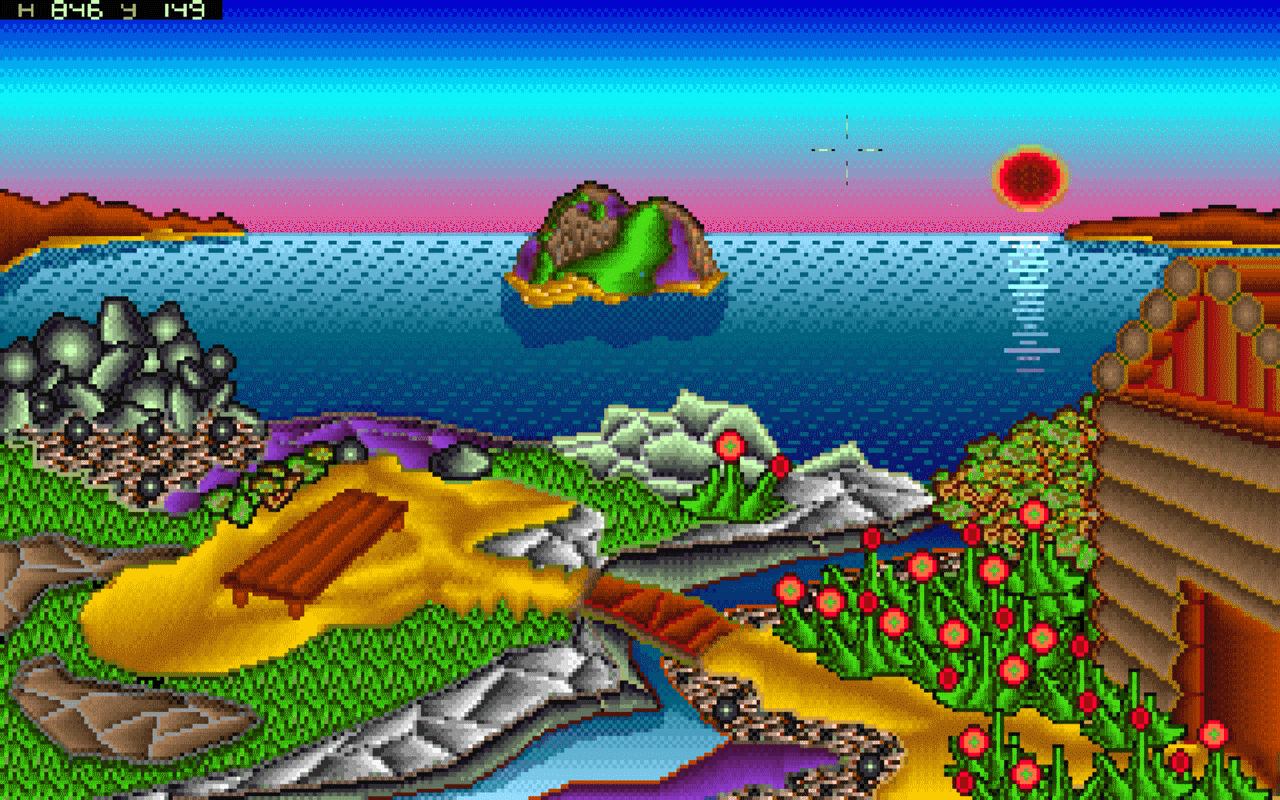



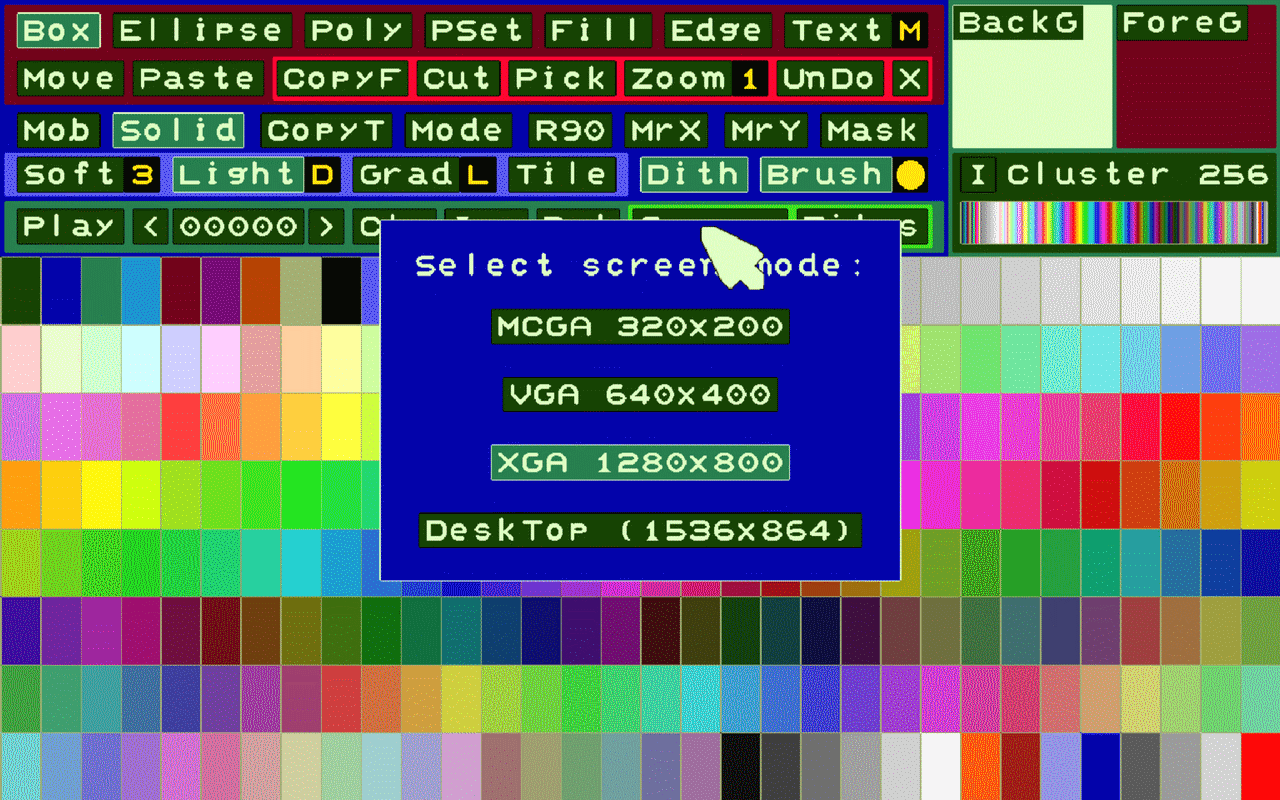


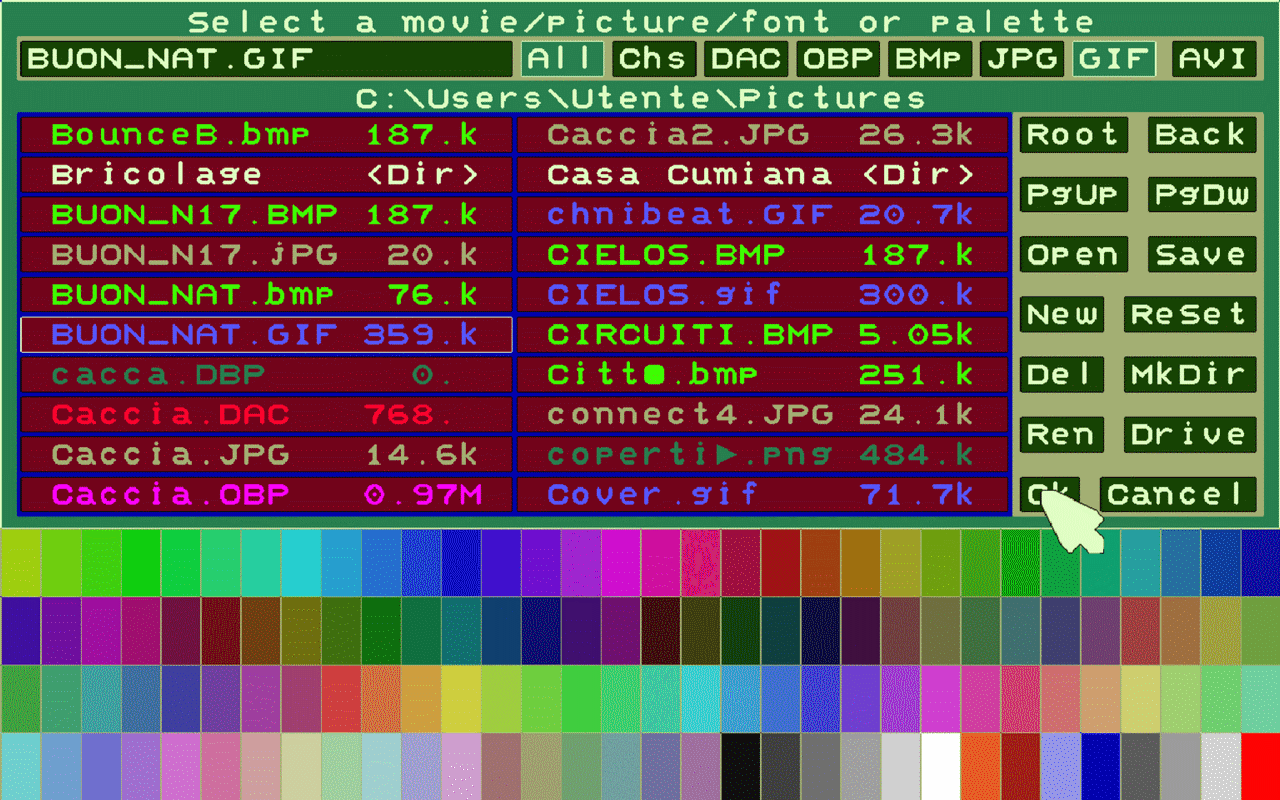

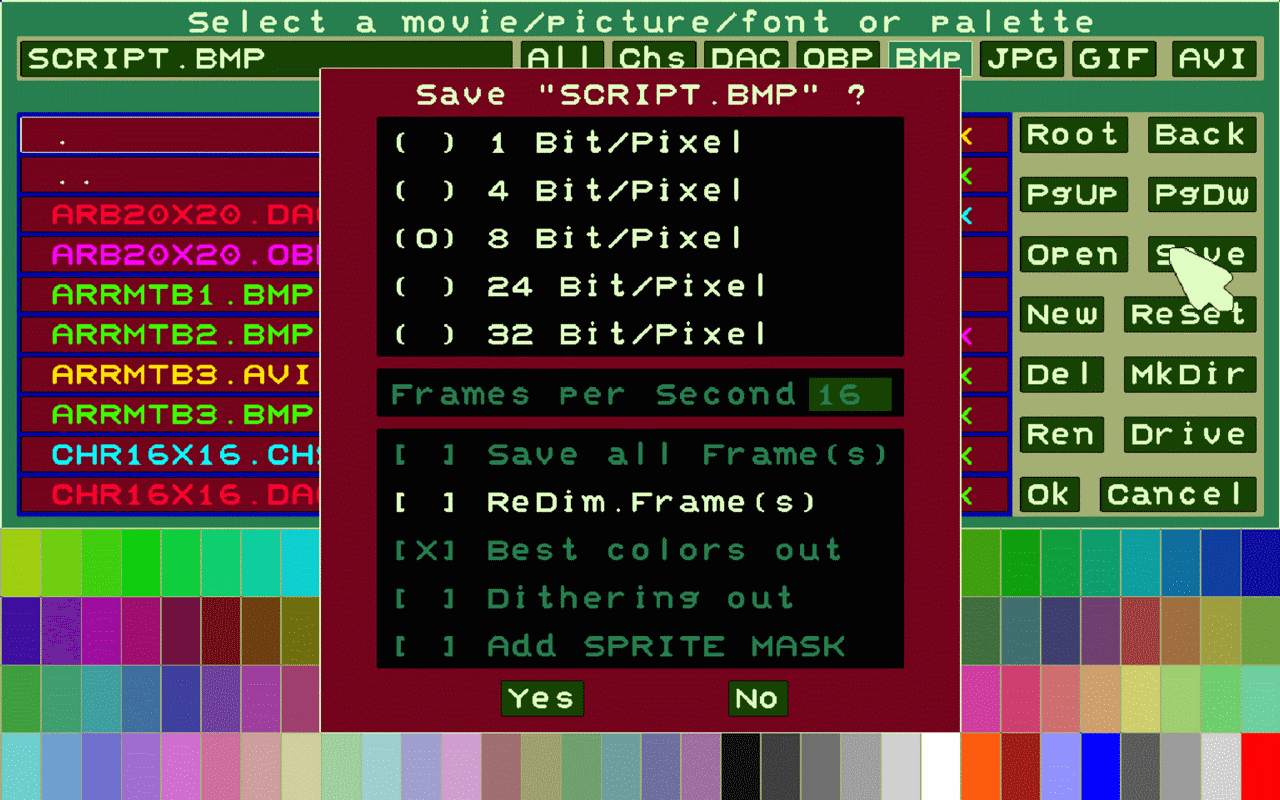

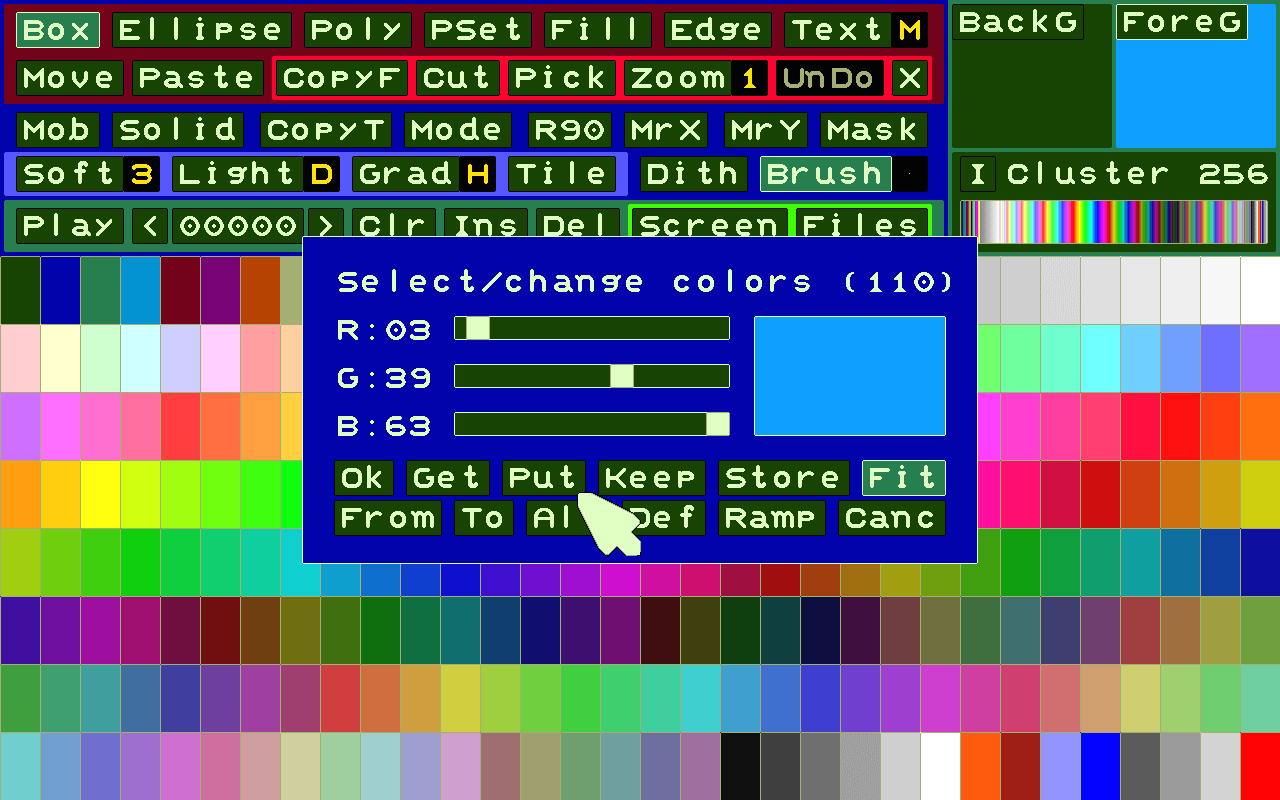
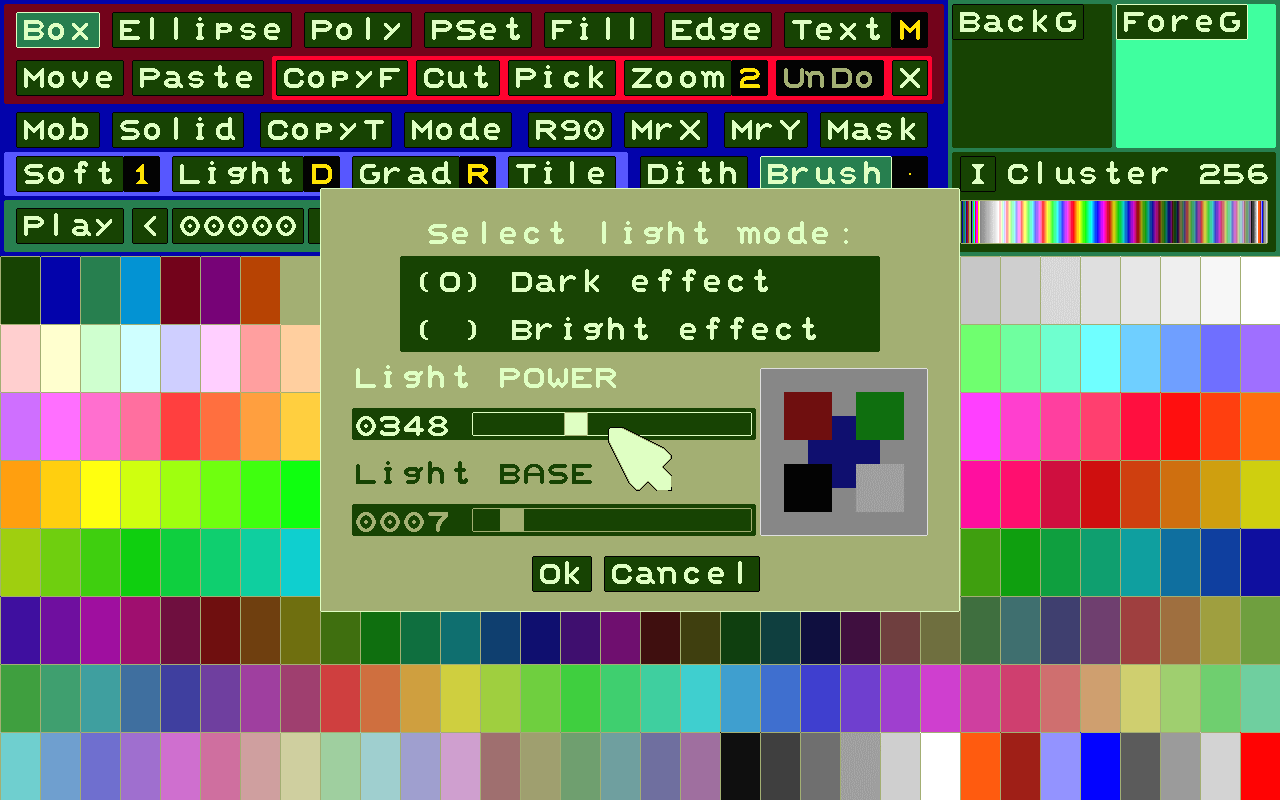


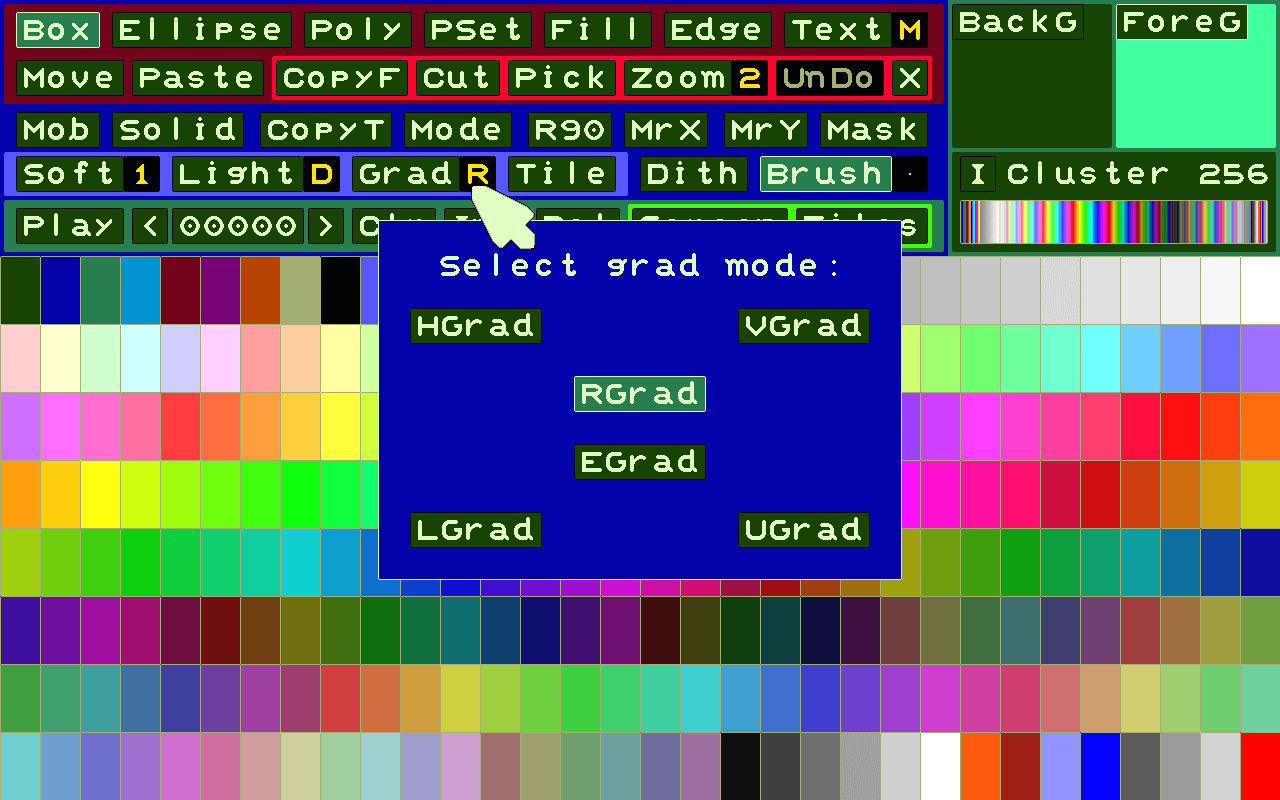

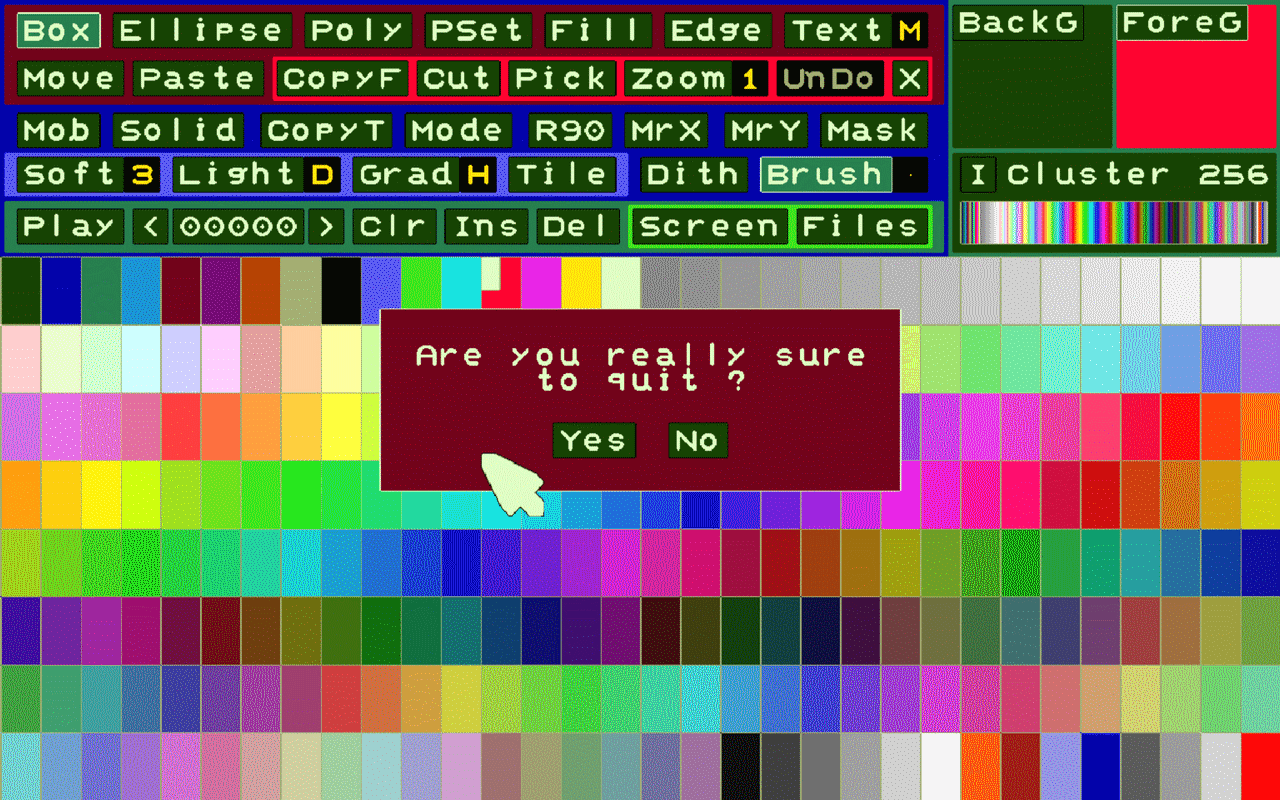


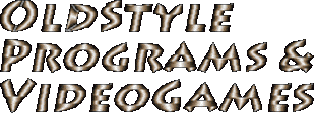
Leave a comment
Log in with itch.io to leave a comment.