Bacci and the ducklings (16 Bit)
A downloadable Bacci for Windows
BACCI and the ducklings (16 Bit):
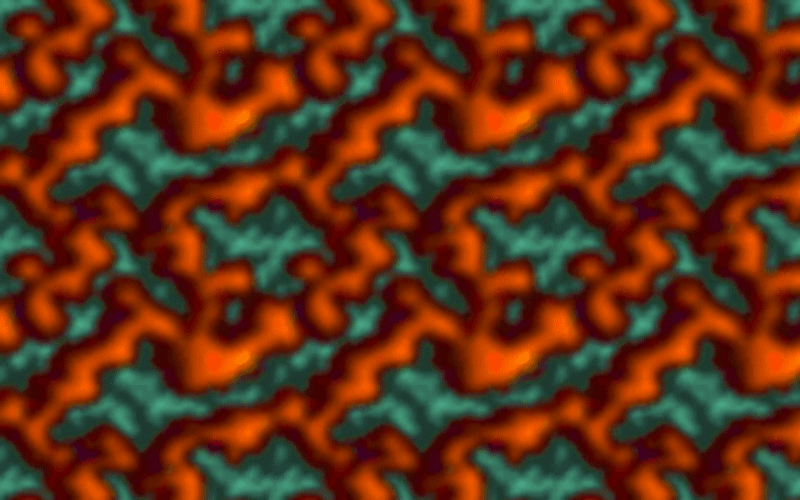
The video game "Bacci and the Ducklings" released a few years ago on this site (32 Bit version), has a predecessor, this app I propose you in this page, developed by me in 2003 with the intention of publishing it in the Talent-Zone section of The Game Machine magazine; at first I was in favor, but then I got the impression that they would keep my copyrights and pay me very little, so I put it aside and, when I had time, I converted it to 32 / 64 Bit for all operating systems, from Windows 2000 to Windows 11.
System requirements
The limit of this app is that it runs on Windows systems no higher than Windows XP.
"Bacci & the Ducklings" (16 Bit) run on INTEL / AMD machines with x86 processors that support machine language in "real-mode " (16 Bit) and MCGA graphics card, at least VGA; it has a high frame / rate is smoother and flicker-free.
The extra features of the 32 Bit version are not available in this version (music, video recording, saving, high resolution graphics).
However, any VGA, VESA, XGA graphics card, as long as it supports MCGA mode, any monitor, CRT or LED or liquid crystal, is fine on this game.
To see the 32-bit new version for Windows 10 of this video-game click here

In this tiny video game, Bacci is a super-equipped hunter of the Ligurian Alps, who is in the midst of flocks of birds of various kinds. The aim of the game is to take down all the birds, without running out of ammunition. When the number of live birds is greater the number of ammunition available to BACCI, he has to go home with the pive in the bag. Attention, however: BACCI has some rivals; that is deals with reckless and envious hunters, who, stealing the wings of Icarus, will try to steal the game from BACCI, only afterwards having reduced him to game.
BACCI has a jacket at his disposalbulletproof, a rifle, a machine gun and a radar. By hitting a macroscopic letter, it it will xplode, taking both to hell both birds than hunters who are close to it.
If the time available to you is exhausted, BACCI must run to his wife with great regret, who is waiting for him furiously on the door, but in this case he lost one bet with his friends; if instead he is managed to clear the sky of allbirds, she will have to cook, for a whole year, bird stew, with great pleasure of her husband, who is very greedy of it.
Mouse functions:
LEFT CLICK: Shoot.
RIGHT CLICK + movement: Fast forward / backward.
Keyboard functions:
ENTER: Shoot.
KEYPAD-2,4,6,8 (or arrow keys): Moves the viewfinder horizontally or vertically.
KEYPAD-1,3,7,9 (or END, PG_DOWN, HOME, PG_UP): Moves the viewfinder diagonally.
BACKSPACE: Fast relegation.
TAB: Change the type of radar (scanning or linear, small or large, computerized or not) or disable it.
M: Enable / disable the machine gun (use the configuration program to change the speed of the machine gun or to disable it).
T: Enable / disable text in overlay (information on game).
S: Enable / disable sounds and music
(use the configuration program for choose active sounds).
L: Enable / disable shot flashes (use the configuration program for change the color and / or speed of the flashes).
P: Enter or exit the pause mode.
SPACE: Start over.
ESC: Returns to the initial screen and, from there, to the operating system.
Screen Description:
No. top left of the radar: remaining time.
Segmented bar to the right of the remaining time: health of BACCI.
Image of a flash to the right of the health: flashes of opponents' shots enabled.
Image of a note to the right of the flash: sound effects enabled.
Image of a machine gun to the right of the note: machine gun enabled.
No. bottom left of radar: number of live birds / number of live opponents.
Bottom right of radar: aim from 0.0% to 100.0%.
SCORE: Score of the match.
AMMUNITION: Bullets available to Bacci.
Game preferences programming (CONFIG.EXE):
As has been said, this game is small; to make it more interesting it was added the configuration program CONFIG.EXE.
It allows you to customize "BACCI & the ducklings ", changing the weapons available, the radar, the sounds and all images / animations of the game, choosing them among a decent range of variants. Finally, with CONFIG.EXE, it is possible to create new episodes up to a maximum even number to 100 (this option is quite complex and it is recommended to see the documentation following before creating a new episode).
Since not all images / animations are suitable for a specific purpose, "BACCI & the ducklings "may not work; in this case, exit the game and select the item "standard reset" from the main menu: CONFIG.EXE (in this version every risky operation is undertaken after consulting the user, that'will be able to confirm or cancel it; moreover i installed data are now more protected).
Then save the changes with F10.
NOTE: If you want to delete all scoresfrom the special scoreboard that appears before playing with BACCI.EXE, use the item STANDARD RESET of the program CONFIG.EXE.
Notes on programming a new one episode (CONFIG.EXE):
Once the CONFIG program has started, choose the LOAD CONFIGURATION item and select the desired level (BACCILxx.CFG, where xx is the level number); after that it will be You can change the configuration of a level, customizing it with new data (new level).
Then choose the item SAVE CONFIGURATION and use a new number xx for the new level BACCILxx.CFG; the new level saved in this way will be executed in order specified by xx.
Description of operation and warranty:
My programs are distributed in 2 versions: zip archive generated with WinRAR (*) and installer created with Inno Setup Compiler (**); they do not contain advertising, there are no pop-ups of any kind, you do not have to pay to win, they do not connect in any way to the internet, they do not install or modify any DLL (dynamic linked libraries), all the files used by my applications are were created solely by me (***) and are transferred to a single destination folder. My program never accesses files outside the folder to which it was transferred, with the exception, only for some programs, of a configuration subfolder of the root directory of your hard disk/SD, created specifically to contain temporary files and preferences.
The installation program will only take care of selecting the destination, transferring files, creating an icon in the programs section of the start menu, optionally creating an icon on the desktop and configuring the new file extensions, defined by me, in such way that, doing a double click on one of them, he is load it into memory, to be able to modify it.
In Windows 10 or Windows 11 it is not recommended to install this software in the "Program files" and "Program files (x86)" folders, because, if you do not run this software, after the installation process, with administrator privilege, is impossible to save the configuration file, the top players score table file and the game recording file. The suggestion is to select a subfolder of the main folder of your hard disk/SD as the destination folder during the installation process.
My programs were conceived, designed and developed solely by me, in Assembly (80386+ protected mode) and Pascal through the Borland Delphi 7.0 development system. They run on all machines with operating systems from Windows XP to Windows 11 and numerous tests have been carried out by me on various PCs, periodically releasing updates to correct any bugs and expand their features.
As far as hardware is concerned, all AMD and Intel microprocessors that support 32-bit protected mode, which have a clock frequency of no less than 667 MHZ and which have at least 1 GB of RAM installed are supported. As regards the memory occupation on the hard disk or SD card, it is almost always around 50 MB to 100 MB with the exception of "my 5 video games" (500MB).
I have also created, designed and developed some software that is not compatible with operating systems superior to Windows XP, always explaining the hardware/software requirements, in Assembly (80x86+ real mode) and Pascal through the Borland Pascal 1.0 development system. They run on all machines with operating systems from Windows 2000 to Windows XP or on machines with the latest Windows systems equipped with an emulator.
As far as hardware is concerned, all AMD and Intel microprocessors are supported that support 16/20 bit real mode, that have a clock frequency of no less than 667 MHZ, that have at least 600 KB of free conventional RAM. The PC must has a VGA graphics card or MCGA compatible or emulated. As regards the memory occupation on the hard disk or SD card, it is almost always between 5 MB and 15 MB.
All my programs have dedicated software of my own invention for managing peripherals, such as the video card, sound card, keyboard and mouse; furthermore they are made up of a single thread with polling technology which sorts the various phases of the process progress based on various indices and according to certain events. it is modular software, so even if there is only one thread there are methods called by it that behave like other threads and contribute to the progress of portions of the process.
Windows 10 and Windows 11 messages such as "This file may be dangerous", "author unknown" or "The file is suspicious. Virus scanning. The file has been sent to the analysis department, please wait... The file appears safe", they are warnings that can be displayed the first time my software is run and which depend on a priori protection mechanisms by the operating system and antivirus manufacturers, but above all on the unusual structure of my programs published here.
(*) the latest version of WinRAR was mainly used, but in older programs it is possible that previous versions are still used.
(**) the Inno Setup Compiler 6.2.0 (a) version was mainly used, but in older programs the Inno Setup Compiler 5.5.1 (a) version may still be used.
(***) except for most .WAV file(s) which not contain more than the first 30 seconds of music from other sources (old Commodore 64 soundtracks, copyright-free files converted from MIDI, but also author's music: only the first 30 seconds of the instrumental part of the song). Some cover images and other images in the devlog sections were not entirely created by me but from images downloaded from the Internet and modified.
Messages from Windows 10, Windows 11 and some antiviruses (Avast):
Such notifications or warnings may be displayed, not for all versions of Windows and installed antivirus programs, during installation via the setup file or when first running the game or utility of a newly purchased or free downloaded .ZIP archive.
"This file may be dangerous": generic message that considers any executable file or archive containing some and coming from the Internet as a dangerous file that should not be installed.
"Author unknown": message that simply warns that the (c) CopyRight international registration has not been carried out and that the software does not come from a recognized software house.
Although this is authentic software, developed entirely by me, not having enough money to invest for copyright registration, this should be normal; with all the software developers in the world I don't think they all have had this opportunity.
"Allow the running app to make changes to your computer?" is a generic message that simply indicates that a "setup" executable file has been opened.
"The file is suspicious. Antivirus analysis. The file has been sent to the analysis department, please wait... The file seems safe": Some antivirus, given the somewhat unusual structure of my games (screensaver style), notice that they not appear to have any interaction with the user, since they do not use default methods of accessing devices, and note that the behavior is similar to that of some computer viruses running in the background. In any case, I am not a hacker nor have I ever thought of causing damage, nor of stealing information or stealing money, nor of decoding or deprotecting other people's programs, nor of developing harmful software, much less viruses; any check for malware or viruses in my programs will result as clean.
Paolo Fassin (PCDear.ent.games)
| Status | Released |
| Platforms | Windows |
| Release date | Aug 31, 2020 |
| Author | Paolo Fassin |
| Genre | Shooter |
| Tags | 16-bit, FPS, High Score, Music, parallax, Pixel Art, Shoot 'Em Up, Side Scroller, Sound effects |
| Average session | Days or more |
| Languages | English, Italian |
| Inputs | Keyboard, Mouse |
| Accessibility | High-contrast, Blind friendly |
Purchase
In order to download this Bacci you must purchase it at or above the minimum price of $1.99 USD. You will get access to the following files:





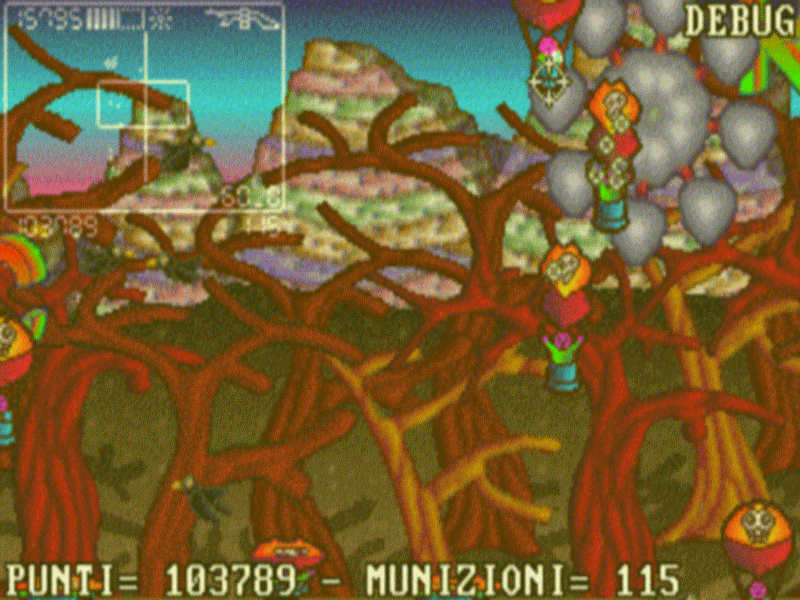



Leave a comment
Log in with itch.io to leave a comment.